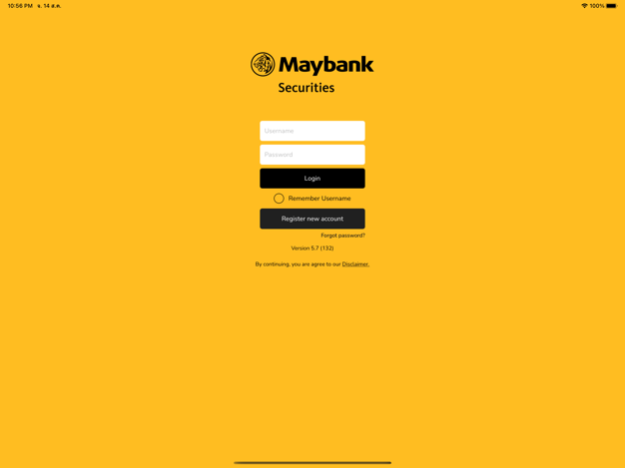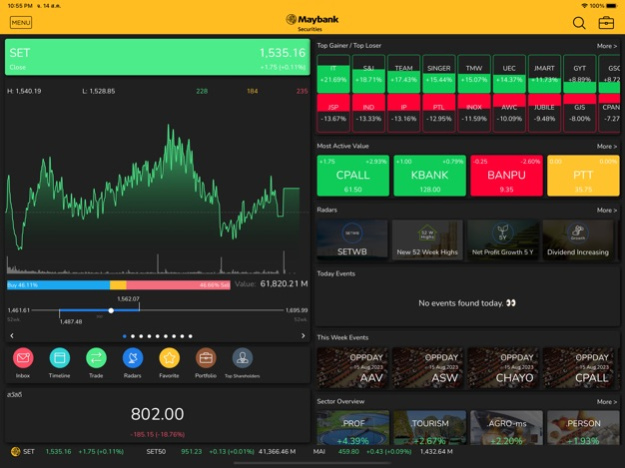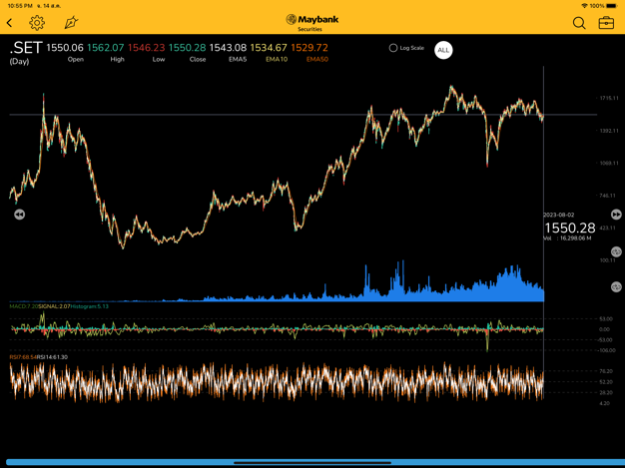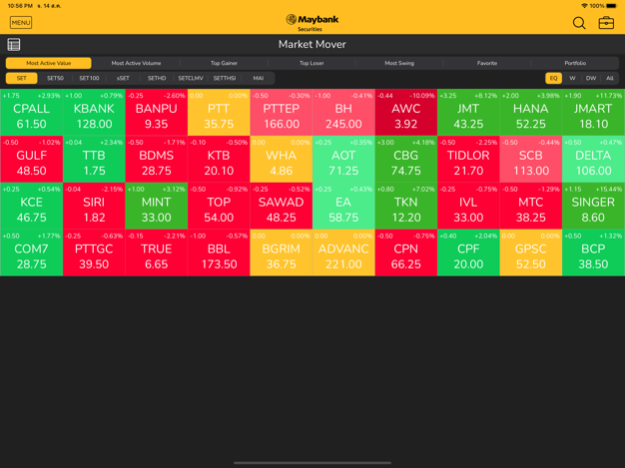MST Radars 5.8
Continue to app
Free Version
Publisher Description
This free real-time application is initiated by Maybank Securities (Thailand) ,which the brokerage company is leading innovation on the internet trading
and listed in SET by market share number 1 since 2002. It provides a real-time stock quotation, stock information, real-time order, and news and KELive research on iPhone/iPad. For those investors, who are thinking for investment in Thailand. We offer you to invest in Thailand’s equity market e.g. stock, warrant, derivatives warrant, Exchange Traded Fund (ETF) and NVDR etc.
โปรแกรมราคาซื้อขายหลักทรัพย์แบบเรียลไทม์ MST Radars
เปิดให้ใช้งานบริการฟรีสำหรับลูกค้าบริษัทหลักทรัพย์ เมย์แบงก์ (ประเทศไทย) จำกัด (มหาชน) ซึ่งเป็นบริษัทหลักทรัพย์จดทะเบียนในตลาดหลักทรัพย์แห่งประเทศไทย ที่มีส่วนแบ่งการตลาดอันดับ 1 ตั้งแต่ปี 2545
โปรแกรมนี้ใช้ติดตั้งบนเครื่อง iPhone และ iPad โดยสามารถให้บริการราคาซื้อขายหลักทรัพย์แบบเรียลไทม์ การส่งคำสั่งซื้อขายหลักทรัพย์ ตลอดจนข้อมูล ข่าวสารจากตลาดหลักทรัพย์ และบทวิเคราะห์หลักทรัพย์ของบริษัทฯแก่ท่านลูกค้า จากนั้นท่านก็จะเข้าสู่โปรแกรม MST Radars ได้ข้อมูลการลงทุนในตลาดหลักทรัพย์แห่งประเทศไทย ที่ท่านสามารถติดตามผ่านทาง MST Radars ได้แก่ หุ้นสามัญ (Stock),ใบสำคัญแสดงสิทธิ์ (Warrant), กองทุน ETF และ NVDR เป็นต้น
Mar 15, 2024
Version 5.8
- ปรับปรุงประสิทธิภาพ ความเสถียร และการใช้งานในแอพฯ ให้ดียิ่งขึ้น
- Performance, stability and usability enhancement.
About MST Radars
MST Radars is a free app for iOS published in the Accounting & Finance list of apps, part of Business.
The company that develops MST Radars is Maybank Securities (Thailand) Public Company Limited. The latest version released by its developer is 5.8.
To install MST Radars on your iOS device, just click the green Continue To App button above to start the installation process. The app is listed on our website since 2024-03-15 and was downloaded 1 times. We have already checked if the download link is safe, however for your own protection we recommend that you scan the downloaded app with your antivirus. Your antivirus may detect the MST Radars as malware if the download link is broken.
How to install MST Radars on your iOS device:
- Click on the Continue To App button on our website. This will redirect you to the App Store.
- Once the MST Radars is shown in the iTunes listing of your iOS device, you can start its download and installation. Tap on the GET button to the right of the app to start downloading it.
- If you are not logged-in the iOS appstore app, you'll be prompted for your your Apple ID and/or password.
- After MST Radars is downloaded, you'll see an INSTALL button to the right. Tap on it to start the actual installation of the iOS app.
- Once installation is finished you can tap on the OPEN button to start it. Its icon will also be added to your device home screen.